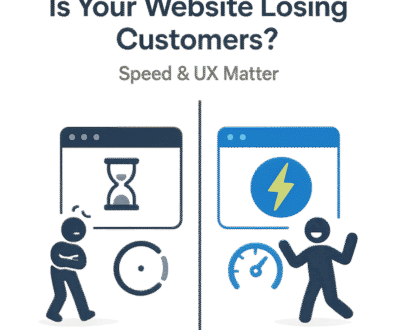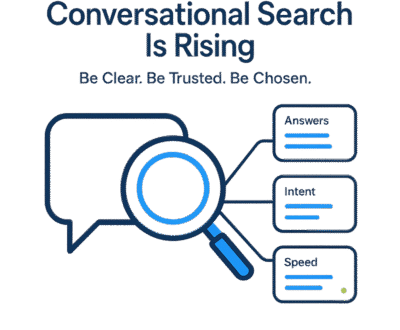SEO Basics: How to Get Started with Search Engine Optimization
In today’s digital age, having a strong online presence is crucial for any business or individual looking to reach a wider audience. Search Engine Optimization (SEO) is a key component in achieving this goal. SEO involves optimizing your website to rank higher in search engine results, thereby increasing your visibility to potential visitors. Here’s a step-by-step guide to help you get started with SEO.
1. Understanding SEO
What is SEO? SEO stands for Search Engine Optimization. It is the process of improving your website to increase its visibility when people search for products or services related to your business on search engines like Google, Bing, and Yahoo1. The better visibility your pages have in search results, the more likely you are to garner attention and attract prospective and existing customers to your business.
Why is SEO Important? SEO is important because it helps your website appear higher in search engine results pages (SERPs), which can lead to more traffic and potential customers. Higher visibility in search results can also enhance your brand’s credibility and trustworthiness2.
2. Keyword Research
What are Keywords? Keywords are the terms and phrases that people type into search engines when looking for information. Identifying the right keywords is crucial for your SEO strategy3.
How to Conduct Keyword Research
- Brainstorm: Start by brainstorming a list of potential keywords related to your business.
- Use Tools: Utilize keyword research tools like Google Keyword Planner, Ahrefs, or SEMrush to find relevant keywords and analyze their search volume and competition4.
- Analyze Competitors: Look at the keywords your competitors are targeting to identify potential opportunities.
3. On-Page SEO
Title Tags and Meta Descriptions Title tags and meta descriptions are HTML elements that specify the title and description of your web page. They are crucial for both SEO and user experience5.
- Title Tags: Keep them under 60 characters and include your primary keyword.
- Meta Descriptions: Keep them under 160 characters and make them compelling to encourage clicks.
Content Optimization Creating high-quality, relevant content is essential for SEO. Here are some tips:
- Use Keywords Naturally: Incorporate your keywords naturally into your content without keyword stuffing.
- Provide Value: Ensure your content provides value to the reader and answers their queries.
- Use Headings: Use headings (H1, H2, H3) to structure your content and make it easier to read6.
Internal Linking Internal linking involves linking to other pages on your website. This helps search engines understand the structure of your site and can improve your SEO7.
4. Technical SEO
Site Speed A fast-loading website is crucial for both user experience and SEO. Use tools like Google PageSpeed Insights to analyze and improve your site’s speed8.
Mobile-Friendliness Ensure your website is mobile-friendly, as more people are using mobile devices to browse the internet. Google also uses mobile-first indexing, meaning it primarily uses the mobile version of your site for ranking.
XML Sitemaps An XML sitemap helps search engines understand the structure of your website and find all your pages. Submit your sitemap to Google Search Console to help with indexing.
5. Off-Page SEO
Backlinks Backlinks are links from other websites to your site. They are a crucial factor in SEO as they signal to search engines that your content is valuable and trustworthy.
- Quality Over Quantity: Focus on getting high-quality backlinks from reputable sites.
- Guest Blogging: Write guest posts for other blogs in your industry to earn backlinks.
Social Media While social media signals are not a direct ranking factor, having a strong social media presence can drive traffic to your site and indirectly benefit your SEO.
6. Monitoring and Analytics
Google Analytics Use Google Analytics to track your website’s traffic and understand how visitors are interacting with your site. This data can help you make informed decisions about your SEO strategy.
Google Search Console Google Search Console provides insights into how your site is performing in search results. It can help you identify and fix issues, submit sitemaps, and monitor your site’s search performance.
Conclusion
SEO is a long-term strategy that requires patience and consistent effort. By understanding the basics and implementing these strategies, you can improve your website’s visibility and attract more organic traffic. Remember, SEO is not a one-time task but an ongoing process that evolves with search engine algorithms and user behavior. Stay updated with the latest SEO trends and best practices to ensure your website remains competitive in the search results.
Google Ads for Beginners : The Ultimate Guide

Table of Contents
About us and this blog
We are a digital marketing company with a focus on helping our customers achieve great results across several key areas.
Request a free quote
We offer professional SEO services that help websites increase their organic search score drastically in order to compete for the highest rankings even when it comes to highly competitive keywords.
Subscribe to our newsletter!
More from our blog
See all postsRecent Posts
- Why Is My Website Not Showing Up on Google? (And How to Fix It) January 8, 2026
- How to Turn Your Website Into a Lead Generation Machine December 18, 2025
- Is Your Website Losing Customers? Here’s How to Fix It December 16, 2025