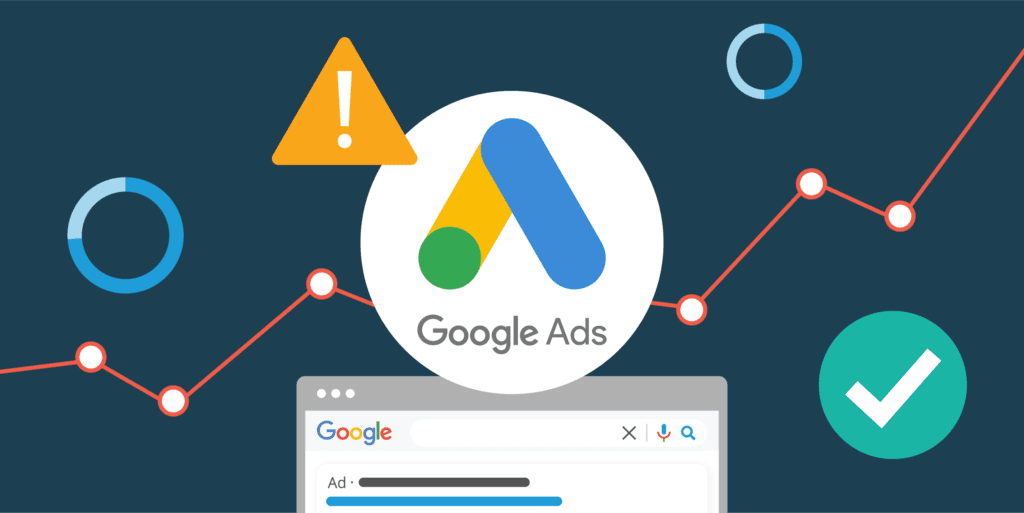Google Ads for Beginners : The Ultimate Guide
Introduction
In today’s digital age, online advertising is essential for businesses of all sizes. Google Ads, formerly known as Google AdWords, is one of the most powerful tools available for driving traffic, generating leads, and increasing sales. This guide will walk you through everything you need to know to get started with Google Ads, from setting up your first campaign to optimizing your ads for maximum performance.
What is Google Ads?
Google Ads is an online advertising platform developed by Google, where advertisers pay to display brief advertisements, service offerings, product listings, and video content within the Google ad network to web users. Google Ads operates on a pay-per-click (PPC) model, meaning you pay each time a user clicks on your ad1.
Why Use Google Ads?
- Reach a Large Audience: Google processes over 8.5 billion searches per day2. This vast reach means your ads can be seen by a large number of potential customers.
- Targeted Advertising: Google Ads allows you to target your ads based on various criteria, including keywords, location, demographics, and even the time of day.
- Measurable Results: With Google Ads, you can track the performance of your campaigns in real-time, allowing you to make data-driven decisions and optimize your ads for better results.
- Cost-Effective: You control your budget and can adjust it as needed. Plus, with the PPC model, you only pay when someone interacts with your ad.
Setting Up Your Google Ads Account
- Create an Account: Go to the Google Ads homepage and sign up for an account. You’ll need a Google account to get started.
- Choose Your Campaign Type: Google Ads offers several campaign types, including Search, Display, Video, Shopping, and App campaigns. For beginners, a Search campaign is a good starting point.
- Set Your Budget: Decide how much you want to spend daily. Google Ads will help you estimate the results you can expect based on your budget.
- Select Your Target Audience: Define who you want to see your ads. You can target based on location, age, gender, interests, and more.
- Choose Your Keywords: Keywords are the terms people use when searching on Google. Use the Google Keyword Planner to find relevant keywords for your business.
- Create Your Ads: Write compelling ad copy that includes your keywords. Make sure your ads are clear, concise, and have a strong call to action.
- Set Up Conversion Tracking: This allows you to see how well your ads are performing in terms of driving actions like purchases, sign-ups, or calls.
Types of Google Ads
- Search Ads: These are text ads that appear on Google search results pages. They are triggered by the keywords you select.
- Display Ads: These are visual ads that appear on websites within the Google Display Network. They can be images, videos, or interactive content.
- Video Ads: These ads appear on YouTube and other Google partner sites. They can be skippable or non-skippable.
- Shopping Ads: These ads showcase your products directly in the Google search results. They include product images, prices, and your store name.
- App Ads: These ads promote your mobile app across Google’s network, including Google Search, Google Play, YouTube, and more.
Optimizing Your Google Ads
- Use Negative Keywords: Negative keywords prevent your ads from showing up for irrelevant searches. This helps you save money and improve your ad relevance.
- Improve Your Quality Score: Google assigns a Quality Score to your ads based on their relevance and the user experience on your landing page. A higher Quality Score can lead to lower costs and better ad positions.
- A/B Testing: Test different versions of your ads to see which ones perform better. This can help you refine your ad copy and improve your click-through rate (CTR).
- Monitor and Adjust: Regularly review your campaign performance and make adjustments as needed. Look at metrics like CTR, conversion rate, and cost per conversion to gauge your success.
- Use Ad Extensions: Ad extensions provide additional information and can increase your ad’s visibility and CTR. Examples include site link extensions, call extensions, and location extensions.
Common Mistakes to Avoid
- Ignoring Mobile Users: Ensure your ads and landing pages are mobile-friendly, as a significant portion of traffic comes from mobile devices.
- Not Using Conversion Tracking: Without conversion tracking, you won’t know which ads are driving results. Set this up from the start.
- Setting and Forgetting: Google Ads requires ongoing management. Regularly review and optimize your campaigns to ensure they continue to perform well.
- Overlooking Ad Copy: Your ad copy is crucial. Make sure it’s compelling, relevant, and includes a clear call to action.
- Not Testing Enough: Continuously test different elements of your campaigns, from keywords to ad copy to landing pages, to find what works best.
Conclusion
Google Ads is a powerful tool for driving traffic and generating leads. By following the steps outlined in this guide, you can set up and optimize your Google Ads campaigns to achieve the best results. Remember, success with Google Ads takes time and ongoing effort, so be patient and keep refining your approach.
10 Proven Marketing Strategies for Small Businesses